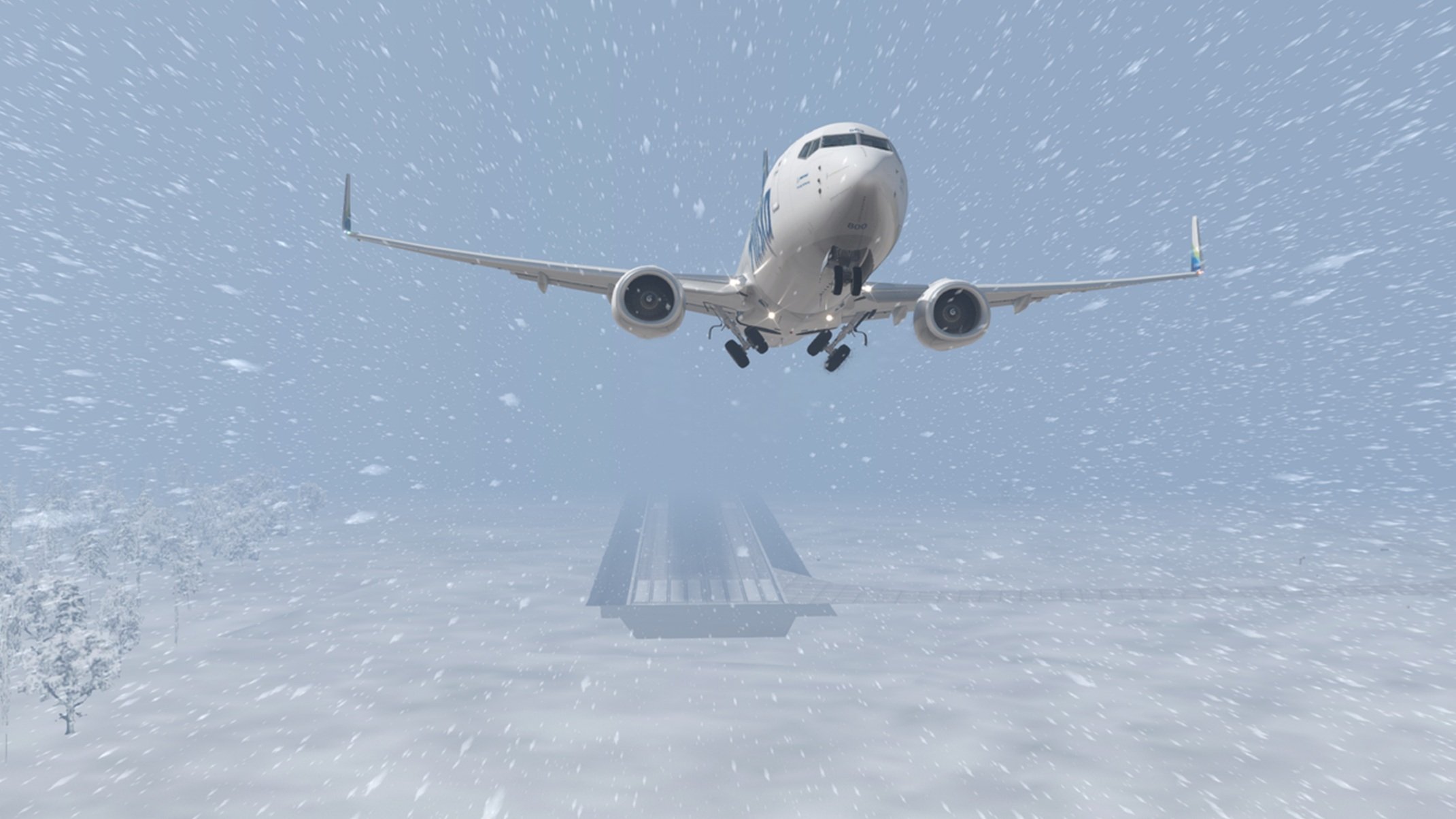
Available Now!
Introducing xAmbience Pro
xAmbience Pro - is a powerful weather environment enhancement application for X-Plane 11.
This application is a completely rebuilt from scratch using modern technologies. Product features a real-time weather engine, complete overhaul for sky and cloud rendering as well as a number of tweaks and improvements designed to enhance the environment and flight experience.
Price: $19.95 USD
Eye-Candy Skies
xAmbience Pro provides a full-cycle sky simulation with smoothened-out rendering by all altitudes and climatic variations.
FEATURES:
Sky simulation includes the replica of rayleigh scattering, mie scattering, earth shadow;
Simulation of scattering at all levels, depending on climatic and weather conditions;
Smooth sky colors transitions between climatic variations;
Сustom graphical visibility simulation;
Faithful sky colors modelling;
Realistic Clouds
The clouds in xAmbience Pro have received a major enhancement. From now clouds do not look like usual 2D-sprite billboards. Clouds are equipped with a clouds passing effect (including in high density, this affects the contours of the aircraft wing).
FEATURES:
Clouds passing effect which makes you feel like your´re going through a real cloud just as in real life;
Faithful clouds lighting effects with realistic interaction with atmosphere lighting;
Realistic clouds lighting effects with night cities highlightings;
Enhanced clouds rendering distance;
Realistic haze effect;
Built-in Weather Engine
The Weather Engine takes full control of the weather rendering inside your simulator providing smooth weather transitions between weather updates according to real life weather (no more abrupt changes in weather), custom air effects such as turbulence and winds.
FEATURES:
Real-time global weather data with smooth injection and an accurate depiction of the weather at the users location;
Dynamic and smooth weather transitions with ability to control the changing time - no more abrupt changes in weather;
Accurate dynamic simulation of visibility;
Extended weather render distance - clouds now render until the horizon;
Build-in Seasons
Experience flying into a winter storm and the arrival of cold weather or the vibrant colors of spring.
FEATURES:
Real-time seasonal changes depending on your current weather situation;
Advanced simulation of all seasons as spring, summer, autumn and winter;
Seasonal climate now affects visual representation of environment;
Ability to change seasons manually;
Built-in Custom 3D Effects.
xAmbience Pro includes a set of custom environmental effects. Precipitation effects replace the default rain and snow, as well as puddle effects. Rain & Snow Effects are eqquipped with 3 real-time changeable presets.
FEATURES:
Custom 3D Rain Effects;
Custom 3D Snow Effects;
Custom 3D Rain Puddles (OpenGL only for now);
Precipitation effects is equipped by 3 real-time changeable presets;
Modern User Interface
The detailed weather briefing, weather controls and the main utility settings - all in one. With a nicely designed modern look and feature-rich functionality.
FEATURES:
Fully custom designed interface system with sliders, bespoke design and animations;
Fully in-sim based interface, once installed, you can find it at "plugins" X-Plane menu;
Detailed weather briefing with raw METAR & TAF information and detailed METAR decoding for each airport;
Detailed custom weather controls with more than 30+ manipulators to create a scene by your liking;
Detailed settings with separation of items, each settings page has a thought out design of manipulators with a detailed description;
Detailed texture environment pages with the ability to preview the different clouds, sky aerosols and snow presets in each condition;
Extra Features
Compatible with X-Plane 11.50+ (only v11 versions) OpenGL and Vulkan;
Compatible with 3rd parties weather injector addon like Active Sky XP, FSGRW and others (Optional, you can also use the built-in weather injection software instead of 3rd party ones);
Online documentation system with a detailed user manual and Developer SDK;
Enhanced water rendering (Optional);
Camera exposure effect for realistic aerial perspective (Optional);
Corrected engine-heat effect (Optional);
Weather Environment is VR ready;




